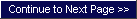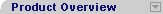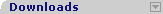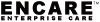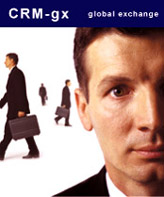|
|
| Home | |
Collect Customer Information 5-7X Faster
One of these technologies is the Multi-Task System (MTS®).
A Real World Example How much time can MTS® save entering just one client interaction? Mike Smith, an important client, calls with a customer-support related question, and during the course of the call, we setup an appointment to see him. When the call completes, we want to 1) Record the call 2) Make a note of the client issue 3) Setup the appointment in your calendar 4) Create a reminder so you don't forget the appointment 5) Add the task to your task list 6) Enter a customer support ticket 7) Mark this task high priority Using HydraNet's MTS® system, here are the steps taken to record this activity: 1) Find the client in JCAMS® 2) Click the MTS® (Event) button next to the client's name. 3) Click the buttons corresponding to Appointment, Task, Customer Service, and Reminders. 4) Set the time and date of the appointment. 5) Make a note of the client issue 6) Click Save Elapsed time: less than 28 seconds. Let's compare that to the steps required to record the same information using a competing CRM product without MTS®: 1) Find the client 2) Scroll down to find Cases 3) Click New in the Cases section of the contact. 4) Set the Case Origin 5) Set the Case Status 6) Make a note of the client issue 7) Click Save That completes the Customer Service ticket portion. Now about setting up an appointment: 8) Click Home 9) Click appropriate date on Calendar 10) Click appropriate time of day 11) Enter the appointment subject 12) Click Save That creates the appointment. Now about entering the task portion: 13) Click New Task 14) Enter the task subject 15) Set the task priority to high 16) Click Save Elapsed time: 2 minutes, 25 seconds. Conclusion: The competing system required 5X more time to record the same activity, it created 3 unrelated records although all 3 records should be tied to the same event. While spending 2 minutes to record a client activity may not seem like much, multiply that by the number of interactions recorded every business day. Time is money, and in today's competitive business climate, organizations can't afford a CRM solution that wastes 30-60 minutes per user per day. The Benefits of MTS® HydraNet MTS® records client activities faster and easier than competing CRM systems. In addition, it combines with the 360° View (360DV®) system to track and analyze client-by-client profitability thus uncovering hidden costs and benefits in your value chain. And it eliminates the disconnect between related emails, customer service tickets, tasks, reminders, appointments, and priorities, ensuring that nothing falls through the cracks. Diagnose your business and start using MTS® to save time in your organization. |
|
|||||||||||||||||||||||||||||||||||||||||
| About Us |
Privacy |
Disclaimer |
Contact Us |
|
Copyright © 2005 HydraNet Corp. All rights reserved. |
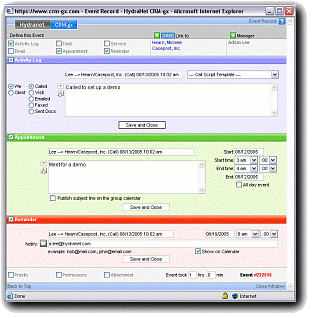
 Manage Tasks, Appointments, E-mail,
Reminders, Service tickets, Priorities, and virtually any other customer
interaction with a single interface.
Manage Tasks, Appointments, E-mail,
Reminders, Service tickets, Priorities, and virtually any other customer
interaction with a single interface.